










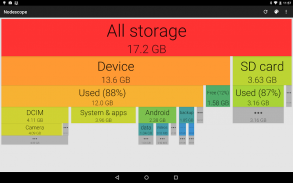



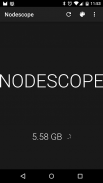


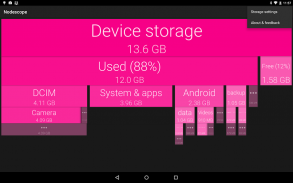
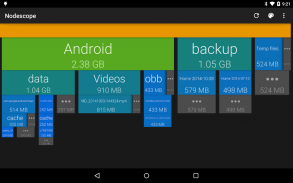
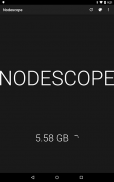



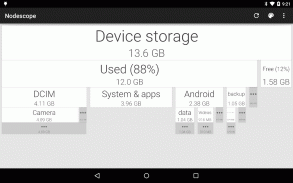


Nodescope

Nodescope चे वर्णन
See what's using up all your storage space!
Nodescope shows a tree of boces representing your USB storage's folder structure, where each box's color and size represents the disk usage of that file or directory. The contents of each folder are shown underneath the box for that folder, so you can drill down into the hierarchy.
Tap on a box to zoom to that box, or swipe and pinch to navigate around. The children of each folder are sorted biggest to smallest, left to right. Children that aren't big enough to show are grouped together into a grey box - zoom in or tap to see them.
This app is also available for Windows: http://karlhendrikse.co.nz/projects.htm#nodescope. The framework supports various other kinds of trees (I use it to investigate the number of lines in trees of source code). I'm interested to hear if there's some other kind of tree you think would be cool to visualise like this.























